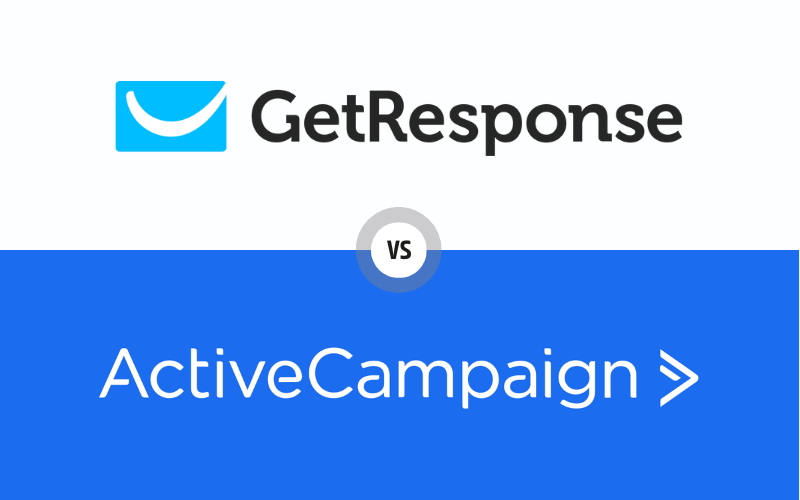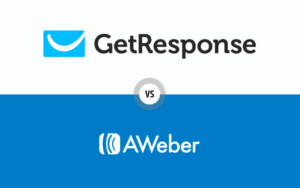When it comes to email marketing platforms, the choice between GetResponse vs ActiveCampaign can significantly impact the success of your campaigns. In this comprehensive comparison, we’ll delve into the intricacies of these two industry-leading platforms to help you determine which one suits your needs best. From pricing and features to user experience and integrations, we’ll explore every aspect to guide you in making an informed decision. So, let’s dive into the world of GetResponse vs ActiveCampaign and uncover the best fit for your email marketing endeavors.
Table of Contents
Pricing Plans and Features: GetResponse vs ActiveCampaign
When it comes to selecting an email marketing platform, understanding the pricing structure is crucial. Let’s delve into the pricing plans of GetResponse and ActiveCampaign to determine the investment required for each.
GetResponse Pricing
GetResponse offers a variety of pricing plans to suit different business needs. Their plans include Basic, Plus, Professional, and Enterprise. The Basic plan starts at $15 per month and includes essential email marketing features such as autoresponders and basic automation. As you move up the pricing tiers, you unlock more advanced features like sales funnels, webinar hosting, and advanced automation workflows.
The Plus plan, priced at $49 per month, offers additional features such as automation builder and webinar funnels. The Professional plan, available at $99 per month, provides even more advanced capabilities like web push notifications and on-demand webinars. Finally, the Enterprise plan is designed for larger businesses and is available at a custom price, offering features like dedicated support and transactional emails.

ActiveCampaign Pricing
ActiveCampaign also offers a tiered pricing model tailored to different businesses. Their plans include Lite, Plus, Professional, and Enterprise. The Lite plan starts at $9 per month, offering basic email marketing features suitable for small businesses and beginners. As you scale up, the Plus plan at $49 per month provides additional features such as CRM integration and automation builder. The Professional plan, priced at $129 per month, offers even more advanced features like predictive sending and split automation. Finally, the Enterprise plan is designed for large enterprises and is available at a custom price, offering dedicated support and onboarding.

Choosing between GetResponse and ActiveCampaign largely depends on your business’s specific requirements and budget. GetResponse may be preferable for businesses looking for a wide range of automation features and webinar capabilities, while ActiveCampaign might be more suitable for those focused on CRM integration and advanced automation workflows.
In conclusion, both GetResponse and ActiveCampaign offer competitive pricing plans tailored to businesses of various sizes. Assessing your needs and comparing the features offered by each platform will help you make an informed decision.
Feature Comparison: Email Marketing Tools
When comparing GetResponse vs ActiveCampaign, it’s essential to delve into the email marketing tools each platform offers. Let’s explore the features of both to help you understand which one aligns best with your needs.
GetResponse Email Marketing Tools
GetResponse provides a comprehensive set of email marketing tools designed to streamline your campaigns. Key features include:
- Drag-and-Drop Email Editor: Create visually appealing emails easily with GetResponse’s intuitive drag-and-drop editor.
- Autoresponders: Set up automated email sequences based on user actions or predefined triggers to engage with your audience effectively.
- Segmentation: Divide your subscriber list into segments based on demographics, behaviors, or interests for targeted messaging.
- Personalization: Customize your emails with dynamic content and personalization tokens to enhance engagement.
- A/B Testing: Test different email elements such as subject lines, content, and send times to optimize your campaigns for better results.
- Analytics: Track key metrics like open rates, click-through rates, and conversions to measure the success of your email campaigns.
ActiveCampaign Email Marketing Tools
ActiveCampaign offers a robust suite of email marketing tools geared towards automation and personalization. Key features include:
- Conditional Logic: Create complex automation workflows with conditional logic to deliver personalized messages based on user behavior.
- Dynamic Content: Serve personalized content to subscribers based on their interests, preferences, or past interactions with your brand.
- Split Testing: Test different variations of your emails to determine the most effective strategies for your audience.
- CRM Integration: Integrate your email marketing efforts with a powerful CRM system to manage contacts, track interactions, and drive sales.
- Event Tracking: Monitor subscriber behavior beyond email interactions, such as website visits and purchases, to tailor your messaging accordingly.
- Predictive Sending: Utilize machine learning algorithms to predict the best time to send emails to individual subscribers for maximum engagement.
In conclusion, both GetResponse and ActiveCampaign offer robust email marketing tools with unique features and functionalities. Assessing your specific requirements and business goals will help you determine which platform is the right fit for your needs.
Ease of Use: User Interface Analysis
The user interface plays a crucial role in determining the overall user experience. Let’s analyze the ease of use and user interface of both platforms to help you make an informed decision.
GetResponse User Interface
GetResponse boasts an intuitive and user-friendly interface designed to streamline the email marketing process. Key aspects of its user interface include:
- Dashboard Navigation: GetResponse’s dashboard is organized and easy to navigate, with clear menu options for accessing various features and tools.
- Drag-and-Drop Editor: The email editor interface is straightforward, allowing users to create and customize emails with ease using a drag-and-drop interface.
- Campaign Management: Managing campaigns is simple with GetResponse, as users can easily create, schedule, and monitor their email campaigns from a centralized dashboard.
- Template Library: GetResponse offers a wide selection of professionally designed email templates, making it easy for users to create visually appealing emails without any design skills.
- Responsive Design: The platform is optimized for mobile devices, ensuring that users can manage their email campaigns on the go with ease.
ActiveCampaign User Interface
ActiveCampaign also offers a user-friendly interface with a focus on automation and personalization. Key features of its user interface include:
- Dashboard Customization: ActiveCampaign allows users to customize their dashboard layout according to their preferences, providing easy access to the tools and features they use most frequently.
- Automation Builder: The automation workflow builder in ActiveCampaign is powerful yet user-friendly, allowing users to create complex automation sequences with ease using a visual drag-and-drop interface.
- Contact Management: Managing contacts is straightforward with ActiveCampaign, as users can easily import, organize, and segment their contact lists for targeted messaging.
- CRM Integration: ActiveCampaign seamlessly integrates with CRM systems, providing users with a unified view of their contacts and interactions across email and other channels.
- Reporting and Analytics: ActiveCampaign offers detailed reporting and analytics tools, allowing users to track the performance of their email campaigns and automation workflows in real-time.
In conclusion, both GetResponse and ActiveCampaign offer user-friendly interfaces designed to simplify the email marketing process. Consider your specific needs and preferences when evaluating the ease of use of each platform to determine which one is the right fit for your business.
Email Template Quality and Customization: GetResponse vs ActiveCampaign
When comparing GetResponse vs ActiveCampaign, the quality and customization options of email templates are essential factors to consider. Let’s examine the email template offerings of both platforms to help you decide which one suits your needs best.
GetResponse Email Templates
GetResponse provides a wide range of professionally designed email templates to help users create visually appealing campaigns. Key features of GetResponse’s email templates include:
- Variety: GetResponse offers a diverse selection of email templates suitable for various industries and purposes, including newsletters, promotional emails, and event invitations.
- Quality: The templates are designed with modern design principles in mind, ensuring that they are visually appealing and engaging for recipients.
- Customization: GetResponse’s email templates are fully customizable, allowing users to personalize them with their branding elements, colors, and imagery.
- Responsive Design: All templates are mobile-responsive, ensuring that they display correctly on different devices and screen sizes.
- Drag-and-Drop Editor: GetResponse’s intuitive drag-and-drop editor makes it easy for users to customize templates according to their preferences without any coding knowledge.
ActiveCampaign Email Templates
ActiveCampaign also offers a selection of email templates designed to help users create impactful campaigns. Key features of ActiveCampaign’s email templates include:
- Flexibility: ActiveCampaign’s templates are highly customizable, allowing users to tailor them to their specific needs and branding guidelines.
- Dynamic Content: Some of ActiveCampaign’s templates feature dynamic content blocks, enabling users to personalize emails based on recipient data and preferences.
- Integration: ActiveCampaign’s templates seamlessly integrate with the platform’s automation and segmentation features, allowing for targeted and personalized messaging.
- Accessibility: The templates are accessible and easy to use for users of all skill levels, with options for both basic and advanced customization.
- A/B Testing: ActiveCampaign allows users to A/B test different versions of their email templates to optimize performance and engagement.
In conclusion, both GetResponse and ActiveCampaign offer high-quality email templates with extensive customization options. Consider your design preferences and branding requirements when evaluating the template offerings of each platform to determine which one best meets your needs.
Harnessing Automation: Workflow Analysis
Automation is a key feature of email marketing platforms like GetResponse and ActiveCampaign, allowing users to streamline their workflows and engage with their audience more effectively. Let’s analyze the automation capabilities of both platforms to help you make an informed decision.
GetResponse Automation
GetResponse offers a robust set of automation tools designed to simplify campaign management and improve efficiency. Key features of GetResponse’s automation capabilities include:
- Visual Workflow Builder: GetResponse’s visual workflow builder allows users to create complex automation sequences with ease using a drag-and-drop interface. Users can define triggers, actions, and conditions to automate various tasks and interactions.
- Predefined Automation Templates: GetResponse provides a library of predefined automation templates for common use cases such as welcome emails, abandoned cart reminders, and re-engagement campaigns. These templates serve as a starting point for users to customize and adapt to their specific needs.
- Segmentation and Personalization: Users can leverage GetResponse’s segmentation and personalization features within their automation workflows to deliver targeted and relevant messages to different segments of their audience based on demographics, behaviors, or interests.
- E-commerce Integration: GetResponse seamlessly integrates with e-commerce platforms, allowing users to automate workflows such as order confirmations, product recommendations, and follow-up emails based on customer interactions and purchase history.
- Analytics and Reporting: GetResponse provides detailed analytics and reporting tools to track the performance of automation workflows, including metrics such as open rates, click-through rates, and conversion rates.
ActiveCampaign Automation
ActiveCampaign is renowned for its powerful automation capabilities, enabling users to create sophisticated workflows to engage with their audience at every stage of the customer journey. Key features of ActiveCampaign’s automation include:
- Conditional Logic: ActiveCampaign’s automation builder includes advanced conditional logic, allowing users to create highly personalized and targeted workflows based on user behavior, interactions, and attributes.
- Event Tracking: Users can track various events beyond email interactions, such as website visits, page views, and form submissions, to trigger automation actions and deliver relevant messages in real-time.
- Split Testing: ActiveCampaign allows users to A/B test different variations of their automation workflows to optimize performance and improve results over time.
- CRM Integration: ActiveCampaign seamlessly integrates with CRM systems, enabling users to sync contact data and automate tasks such as lead scoring, contact management, and sales follow-ups within their automation workflows.
- Predictive Sending: ActiveCampaign’s machine learning algorithms analyze subscriber behavior and engagement patterns to predict the best time to send emails for maximum impact and deliverability.
In conclusion, both GetResponse and ActiveCampaign offer powerful automation tools to streamline campaign management and engage with audiences effectively. Consider your specific automation needs and the complexity of your workflows when evaluating the automation capabilities of each platform to determine which one best suits your requirements.
Ensuring Deliverability: Strategies and Performance
Deliverability is a critical aspect of email marketing, determining whether your emails reach your subscribers’ inboxes or get lost in spam folders. Let’s explore the deliverability strategies and performance of both GetResponse and ActiveCampaign to help you maintain a high inbox placement rate.
GetResponse Deliverability Strategies
GetResponse employs several strategies to ensure high deliverability rates for its users’ emails. Key strategies include:
- Maintaining Sender Reputation: GetResponse closely monitors user activity and email sending behavior to maintain a positive sender reputation. Users are encouraged to send relevant, engaging content and avoid practices that could negatively impact their reputation, such as sending to inactive or purchased email lists.
- Authentication Protocols: GetResponse supports authentication protocols like SPF (Sender Policy Framework) and DKIM (DomainKeys Identified Mail) to verify the authenticity of emails sent through its platform, reducing the likelihood of emails being flagged as spam.
- List Hygiene: GetResponse provides tools for users to manage and clean their email lists regularly, removing inactive or invalid email addresses to improve deliverability and engagement rates.
- Compliance with Regulations: GetResponse adheres to email marketing best practices and regulatory requirements, including compliance with laws such as GDPR (General Data Protection Regulation) and CAN-SPAM Act, to ensure ethical and responsible email marketing practices.
- Deliverability Monitoring: GetResponse offers deliverability monitoring tools and reports to help users track their email deliverability performance and identify any issues that may affect inbox placement.
ActiveCampaign Deliverability Strategies
ActiveCampaign also prioritizes deliverability by implementing various strategies to ensure users’ emails reach their intended recipients’ inboxes. Key strategies include:
- Sender Reputation Management: ActiveCampaign monitors user behavior and email sending practices to maintain a positive sender reputation, advising users on best practices to improve deliverability.
- Authentication and Verification: ActiveCampaign supports authentication protocols like SPF, DKIM, and DMARC (Domain-based Message Authentication, Reporting, and Conformance) to authenticate emails and prevent spoofing and phishing attacks.
- List Management Tools: ActiveCampaign provides users with tools to manage their email lists effectively, including segmentation, tagging, and suppression features to maintain list hygiene and improve engagement.
- Compliance and Consent: ActiveCampaign ensures compliance with email marketing regulations and guidelines, including providing mechanisms for users to obtain and manage subscriber consent and preferences.
- Deliverability Monitoring and Reporting: ActiveCampaign offers deliverability monitoring and reporting features to help users track their email deliverability performance and identify areas for improvement.
In conclusion, both GetResponse and ActiveCampaign prioritize deliverability and employ various strategies to ensure users’ emails reach their subscribers’ inboxes. By following best practices, monitoring performance, and utilizing the available tools, users can maintain high deliverability rates and maximize the effectiveness of their email marketing campaigns.
Customer Support Availability and Effectiveness
Customer support is crucial when using email marketing platforms like GetResponse and ActiveCampaign. Let’s examine the availability and effectiveness of customer support offered by both platforms to ensure you receive timely assistance when needed.
GetResponse Customer Support
GetResponse prioritizes customer support, offering various channels for users to seek assistance. Key aspects of GetResponse’s customer support include:
- 24/7 Live Chat: GetResponse provides 24/7 live chat support, allowing users to get immediate assistance with their queries or technical issues.
- Email Support: Users can also reach out to GetResponse’s support team via email for assistance with more complex issues or inquiries.
- Phone Support: GetResponse offers phone support during business hours for users who prefer to speak directly with a support representative.
- Knowledge Base: GetResponse’s comprehensive knowledge base includes articles, tutorials, and guides to help users troubleshoot common issues and learn how to use the platform effectively.
- Community Forums: GetResponse hosts community forums where users can connect with other users, ask questions, and share tips and best practices for using the platform.
ActiveCampaign Customer Support
ActiveCampaign is committed to providing excellent customer support to its users. Key aspects of ActiveCampaign’s customer support include:
- Email and Chat Support: ActiveCampaign offers email and chat support during business hours for users to seek assistance with their questions or technical issues.
- Phone Support: ActiveCampaign provides phone support during business hours for users who prefer to speak directly with a support representative.
- Knowledge Base: ActiveCampaign’s knowledge base contains a wealth of resources, including articles, tutorials, and videos, to help users troubleshoot issues and learn how to use the platform effectively.
- Community Forums: ActiveCampaign hosts community forums where users can interact with other users, ask questions, and share tips and strategies for using the platform.
- Training and Onboarding: ActiveCampaign offers personalized training sessions and onboarding assistance for users who need additional guidance in getting started with the platform or implementing advanced features.
In conclusion, both GetResponse and ActiveCampaign offer robust customer support options to assist users with their questions and technical issues. Whether you prefer live chat, email, phone support, or self-help resources, both platforms strive to ensure that users receive timely and effective assistance whenever they need it.
Seamless Integrations: Compatibility Overview
Integrations with third-party apps and services can enhance the functionality and versatility of email marketing platforms like GetResponse and ActiveCampaign. Let’s examine the compatibility and range of integrations offered by both platforms to ensure seamless workflow integration.
GetResponse Integrations
GetResponse offers a wide range of integrations with popular apps and services across various categories. Key aspects of GetResponse’s integrations include:
- E-commerce Platforms: GetResponse integrates seamlessly with e-commerce platforms like Shopify, WooCommerce, and Magento, allowing users to sync customer data, track purchases, and automate email marketing campaigns.
- CRM Systems: GetResponse integrates with CRM systems like Salesforce, HubSpot, and Zoho CRM, enabling users to manage contacts, track interactions, and synchronize data between platforms for more effective lead management and customer relationship management.
- Content Management Systems: GetResponse integrates with content management systems like WordPress and Joomla, facilitating the creation and management of landing pages, forms, and other website elements directly within the platform.
- Social Media Platforms: GetResponse integrates with social media platforms like Facebook and Twitter, enabling users to sync contacts, create targeted ad campaigns, and track social media engagement metrics within the platform.
- Analytics and Reporting Tools: GetResponse integrates with analytics and reporting tools like Google Analytics and Google Tag Manager, allowing users to track and analyze email marketing performance alongside other marketing efforts.
ActiveCampaign Integrations
ActiveCampaign also offers a wide range of integrations with third-party apps and services to enhance its functionality and usability. Key aspects of ActiveCampaign’s integrations include:
- E-commerce Platforms: ActiveCampaign integrates with leading e-commerce platforms like Shopify, BigCommerce, and WooCommerce, enabling users to sync customer data, track purchases, and trigger automated email campaigns based on shopping behavior.
- CRM Systems: ActiveCampaign integrates with popular CRM systems like Salesforce, Pipedrive, and SugarCRM, allowing users to synchronize contact data, track interactions, and streamline sales and marketing processes.
- Content Management Systems: ActiveCampaign integrates with content management systems like WordPress and Drupal, enabling users to embed forms, capture leads, and automate email campaigns directly from their website.
- Social Media Platforms: ActiveCampaign integrates with social media platforms like Facebook, LinkedIn, and Twitter, enabling users to sync contacts, track social media interactions, and create targeted campaigns based on social media engagement.
- Analytics and Reporting Tools: ActiveCampaign integrates with analytics and reporting tools like Google Analytics and Google Tag Manager, allowing users to track email marketing performance, website traffic, and conversions in one unified dashboard.
In conclusion, both GetResponse and ActiveCampaign offer extensive integration options with third-party apps and services, enabling users to create more connected and streamlined marketing workflows. Whether you need to sync customer data, automate processes, or track performance metrics, both platforms provide the flexibility and versatility to integrate with the tools and services you rely on.
Data-Driven Decisions: Reporting and Analytics
Effective reporting and analytics are essential for optimizing email marketing campaigns and making informed decisions. Let’s explore the reporting and analytics features of both GetResponse and ActiveCampaign to help you track performance metrics and drive success.
GetResponse Reporting and Analytics
GetResponse provides robust reporting and analytics tools to help users track the performance of their email marketing campaigns. Key features of GetResponse’s reporting and analytics include:
- Dashboard Overview: GetResponse offers a comprehensive dashboard overview that provides users with an at-a-glance summary of key metrics such as open rates, click-through rates, and conversion rates.
- Campaign Performance: Users can drill down into individual campaign performance metrics to track the success of specific email campaigns, including delivery rates, bounce rates, and subscriber engagement.
- List Segmentation Insights: GetResponse’s reporting tools provide insights into list segmentation performance, allowing users to analyze the effectiveness of different segmentation criteria and tailor their targeting strategies accordingly.
- Automation Workflow Analytics: GetResponse allows users to track the performance of their automation workflows, including workflow completion rates, engagement metrics, and conversion rates, to optimize automation sequences for maximum effectiveness.
- Integration with Google Analytics: GetResponse integrates seamlessly with Google Analytics, allowing users to track website traffic, goal conversions, and revenue generated from email marketing campaigns alongside other marketing efforts.
ActiveCampaign Reporting and Analytics
ActiveCampaign offers comprehensive reporting and analytics tools to help users measure the impact of their email marketing efforts. Key features of ActiveCampaign’s reporting and analytics include:
- Dashboard Overview: ActiveCampaign provides a customizable dashboard overview that allows users to monitor key metrics and performance indicators in real-time, including open rates, click-through rates, and revenue generated.
- Campaign Performance: Users can analyze the performance of individual email campaigns with detailed campaign reports, including metrics such as delivery rates, engagement rates, and ROI.
- Automation Workflow Analytics: ActiveCampaign’s reporting tools provide insights into the performance of automation workflows, including workflow completion rates, conversion rates, and revenue generated from automated sequences.
- Contact Insights: ActiveCampaign offers detailed insights into individual contact engagement and behavior, allowing users to track interactions, segment contacts based on engagement levels, and personalize messaging for maximum impact.
- Goal Tracking and Attribution: ActiveCampaign allows users to set up goals and track conversions, enabling them to measure the effectiveness of their email marketing efforts and attribute revenue to specific campaigns and automation sequences.
In conclusion, both GetResponse and ActiveCampaign offer robust reporting and analytics tools to help users measure the effectiveness of their email marketing campaigns and make data-driven decisions. By leveraging these insights, users can optimize their campaigns, improve engagement, and drive better results.
User Feedback and Testimonials
User feedback and testimonials provide valuable insights into the user experience and satisfaction levels with email marketing platforms like GetResponse and ActiveCampaign. Let’s explore the feedback and testimonials from users of both platforms to help you gain a better understanding of their strengths and weaknesses.
GetResponse User Feedback and Testimonials
GetResponse has received positive feedback from users across various industries for its user-friendly interface, robust features, and excellent customer support. Some common themes in user testimonials include:
- Ease of Use: Many users appreciate GetResponse’s intuitive interface and drag-and-drop editor, which make it easy to create and manage email campaigns without any technical expertise.
- Feature Set: Users praise GetResponse for its comprehensive feature set, including automation tools, segmentation capabilities, and reporting analytics, which help them streamline their marketing efforts and achieve better results.
- Customer Support: GetResponse’s customer support team receives praise for its responsiveness and helpfulness in resolving issues and providing guidance to users when needed.
- Integration Options: Users value GetResponse’s extensive integration options with third-party apps and services, which allow them to connect their email marketing efforts with other tools and platforms seamlessly.
- Value for Money: Many users find GetResponse to be a cost-effective solution compared to other email marketing platforms, offering competitive pricing plans with robust features.
ActiveCampaign User Feedback and Testimonials
ActiveCampaign has also garnered positive feedback from users for its powerful automation capabilities, advanced segmentation features, and personalized support. Some common themes in user testimonials include:
- Automation Capabilities: Users praise ActiveCampaign for its advanced automation features, including conditional logic, split testing, and predictive sending, which enable them to create highly targeted and effective email campaigns.
- Segmentation and Personalization: Users appreciate ActiveCampaign’s segmentation and personalization capabilities, which allow them to tailor their messaging to different audience segments based on behaviors, interests, and preferences.
- Customer Support: ActiveCampaign’s customer support team receives accolades for its personalized support and responsiveness, with users reporting positive experiences in resolving issues and receiving assistance when needed.
- Integration Flexibility: Users value ActiveCampaign’s integration flexibility, allowing them to connect with a wide range of third-party apps and services to enhance their marketing workflows and automate tasks.
- Analytics and Reporting: Users find ActiveCampaign’s reporting and analytics tools to be comprehensive and insightful, providing valuable insights into campaign performance and audience engagement metrics.
In conclusion, both GetResponse and ActiveCampaign have received positive feedback from users for their features, usability, customer support, and value for money. By considering user testimonials and feedback, you can gain valuable insights to help you choose the email marketing platform that best meets your needs and preferences.
Real-world Applications: Case Studies
Examining real-world case studies can provide valuable insights into how businesses leverage email marketing platforms like GetResponse and ActiveCampaign to achieve their goals. Let’s explore some case studies showcasing the practical applications and successes of both platforms.
GetResponse Case Studies
1. E-commerce Growth: XYZ Clothing
- Challenge: XYZ Clothing wanted to increase sales and customer engagement through email marketing.
- Solution: Using GetResponse’s automation tools, XYZ Clothing created personalized email campaigns based on customer behaviors and preferences.
- Result: XYZ Clothing saw a 30% increase in sales and a 20% improvement in customer retention within six months of implementing GetResponse.
2. Event Promotion: ABC Conference
- Challenge: ABC Conference needed to drive attendance and engagement for their upcoming event.
- Solution: With GetResponse’s email marketing features, ABC Conference sent targeted invitations, reminders, and follow-up emails to their subscriber list.
- Result: ABC Conference achieved a 40% increase in event registrations and received positive feedback from attendees regarding the email communications.
ActiveCampaign Case Studies
1. Lead Nurturing: XYZ Software
- Challenge: XYZ Software wanted to nurture leads and convert them into paying customers.
- Solution: ActiveCampaign’s automation capabilities allowed XYZ Software to create personalized email sequences based on user interactions and preferences.
- Result: XYZ Software experienced a 25% increase in lead conversion rates and a 15% decrease in sales cycle length after implementing ActiveCampaign.
2. Membership Retention: ABC Fitness Center
- Challenge: ABC Fitness Center aimed to reduce membership churn and increase member engagement.
- Solution: Using ActiveCampaign’s automation and segmentation features, ABC Fitness Center sent targeted emails with personalized workout tips, class schedules, and special offers.
- Result: ABC Fitness Center saw a 20% decrease in membership cancellations and a 30% increase in member engagement within three months of using ActiveCampaign.
In conclusion, these case studies demonstrate the diverse applications and successes of both GetResponse and ActiveCampaign in driving business growth, increasing engagement, and achieving marketing objectives. By examining real-world examples, businesses can gain inspiration and insights to leverage these platforms effectively for their own email marketing efforts.
Standout Features: Unique Selling Points
Every email marketing platform offers a unique set of features that set it apart from the competition. Let’s explore the standout features and unique selling points of both GetResponse and ActiveCampaign to help you make an informed decision.
GetResponse Standout Features
1. All-in-One Marketing Platform:
- GetResponse offers more than just email marketing. It’s an all-in-one marketing platform that includes features like landing pages, webinars, and CRM integration, providing users with a comprehensive toolkit for their marketing needs.
2. Autofunnel:
- GetResponse’s Autofunnel feature allows users to create automated sales funnels with ease, from lead generation to conversion. It streamlines the process of creating and managing sales funnels, helping users drive more conversions and revenue.
3. Webinar Hosting:
- GetResponse stands out with its built-in webinar hosting capabilities, allowing users to host live or pre-recorded webinars directly within the platform. This feature enables businesses to engage with their audience, generate leads, and showcase their expertise.
4. Advanced Automation:
- GetResponse offers advanced automation capabilities, including visual workflow builders, conditional logic, and segmentation options, empowering users to create highly targeted and personalized email campaigns and automation sequences.
5. Scalable Pricing:
- GetResponse’s pricing plans are scalable and flexible, catering to businesses of all sizes. From startups to enterprise-level organizations, GetResponse offers pricing plans that suit various budgets and requirements.
ActiveCampaign Standout Features
1. Automation Workflows:
- ActiveCampaign excels in automation with its powerful and flexible automation builder. Users can create complex automation workflows with conditional logic, split testing, and personalized messaging to engage with their audience at every stage of the customer journey.
2. Predictive Sending:
- ActiveCampaign’s predictive sending feature analyzes subscriber behavior and engagement patterns to determine the optimal send time for each email, maximizing open rates and engagement.
3. Advanced Segmentation:
- ActiveCampaign offers advanced segmentation capabilities, allowing users to segment their audience based on a wide range of criteria, including behaviors, demographics, and interactions, for highly targeted and relevant messaging.
4. CRM Integration:
- ActiveCampaign seamlessly integrates with CRM systems, providing users with a unified view of their contacts and interactions across email and other channels. This integration enables businesses to streamline sales and marketing processes and nurture leads effectively.
5. Split Testing:
- ActiveCampaign’s split testing feature allows users to test different variations of their email campaigns, automation workflows, and subject lines to optimize performance and improve results over time.
In conclusion, both GetResponse and ActiveCampaign offer standout features and unique selling points that cater to different marketing needs and preferences. By evaluating these features in the context of your business goals and requirements, you can choose the email marketing platform that best aligns with your objectives and helps you achieve success.
Decision Time: Key Differences and Recommendations
As you consider choosing between GetResponse and ActiveCampaign for your email marketing needs, it’s essential to understand the key differences between the two platforms and make an informed decision. Let’s explore these differences and provide recommendations based on various factors.
Key Differences
1. Feature Set:
- GetResponse offers a comprehensive feature set, including email marketing, automation, webinar hosting, and CRM integration, making it an all-in-one marketing platform. ActiveCampaign focuses heavily on automation, advanced segmentation, and CRM integration, catering to businesses seeking sophisticated automation capabilities.
2. Ease of Use:
- GetResponse is known for its user-friendly interface and intuitive drag-and-drop editor, making it suitable for beginners and those without technical expertise. ActiveCampaign’s interface may have a steeper learning curve due to its advanced automation and segmentation features, which may require more time to master.
3. Pricing and Scalability:
- GetResponse’s pricing plans are scalable and offer competitive pricing for businesses of all sizes, making it a budget-friendly option. ActiveCampaign’s pricing may be higher, especially for users requiring advanced automation and CRM integration features, but it offers more flexibility in terms of customization and scalability.
4. Automation Capabilities:
- ActiveCampaign excels in automation with its powerful workflow builder, predictive sending, and advanced segmentation options. GetResponse also offers automation features, but ActiveCampaign may be preferable for businesses with complex automation needs or those focused on personalized messaging.
Recommendations
1. Choose GetResponse If:
- You prefer an all-in-one marketing platform with features like email marketing, automation, webinar hosting, and CRM integration.
- You’re a beginner or prefer a user-friendly interface with intuitive tools and templates.
- You’re looking for a cost-effective solution with scalable pricing plans suitable for businesses of all sizes.
2. Choose ActiveCampaign If:
- You require advanced automation capabilities, including conditional logic, split testing, and predictive sending.
- You prioritize sophisticated segmentation and personalized messaging to engage with your audience at every stage of the customer journey.
- You’re willing to invest in a higher-priced solution for the flexibility and customization options it offers, especially for CRM integration and scalability.
In conclusion, both GetResponse and ActiveCampaign offer powerful email marketing solutions with unique features and strengths. By considering your specific business needs, budget, and preferences, you can choose the platform that best aligns with your goals and helps you achieve success in your email marketing efforts.
Taking Action: Sign Up or Trial Options
Now that you’ve weighed the differences between GetResponse and ActiveCampaign, it’s time to take action and sign up for the platform that best suits your needs. Let’s explore the sign-up and trial options available for both platforms to help you get started on your email marketing journey.
GetResponse Sign Up and Trial Options
1. Sign-Up Process:
- Signing up for GetResponse is straightforward. Simply visit their website and click on the “Sign Up” button. You’ll be prompted to enter your email address, choose a password, and provide some basic information about your business.
2. Free Trial:
- GetResponse offers a 30-day free trial for new users, allowing you to explore its features and capabilities without any financial commitment. During the trial period, you’ll have access to all of GetResponse’s features, including email marketing, automation, webinar hosting, and CRM integration.
3. Pricing Plans:
- After the trial period ends, you can choose from GetResponse’s pricing plans, which are scalable and tailored to businesses of all sizes. Pricing starts at $15 per month for the Basic plan and increases based on the features and capabilities you require.
ActiveCampaign Sign Up and Trial Options
1. Sign-Up Process:
- Signing up for ActiveCampaign is similar to GetResponse. Visit their website and click on the “Start Your Free Trial” button. You’ll need to provide your email address, choose a password, and provide some basic information about your business to create an account.
2. Free Trial:
- ActiveCampaign also offers a free trial for new users, allowing you to test drive its features and functionalities for a specified period. The trial period may vary depending on current promotions, but it typically ranges from 14 to 30 days.
3. Pricing Plans:
- Once the trial period ends, you can choose from ActiveCampaign’s pricing plans, which are based on the number of contacts in your email list and the features you require. Pricing starts at $9 per month for the Lite plan and increases based on your business needs.
In conclusion, both GetResponse and ActiveCampaign offer sign-up and trial options that allow you to explore their features and functionalities before making a commitment. Whether you’re a beginner or a seasoned marketer, taking advantage of these trials can help you make an informed decision and get started on your email marketing journey with confidence.
Further Resources and Comparison Tools
As you continue your research on email marketing platforms like GetResponse and ActiveCampaign, you may find it helpful to explore further resources and comparison tools to gain additional insights and make an informed decision. Let’s delve into some useful resources and tools to aid you in your comparison.
Comparison Articles and Reviews
1. Industry Websites:
- Industry-specific websites and blogs often publish comparison articles and reviews of email marketing platforms. These articles provide in-depth analyses and insights into the features, pricing, and user experiences of platforms like GetResponse and ActiveCampaign.
2. Marketing Forums:
- Online marketing forums and communities are valuable resources for gathering firsthand experiences and recommendations from other marketers who have used GetResponse, ActiveCampaign, or both. Participating in discussions and asking questions can help you gain insights and perspectives from a diverse range of users.
Comparison Tools
1. Feature Comparison Charts:
- Many websites offer feature comparison charts that allow you to compare the features and functionalities of different email marketing platforms side by side. These charts typically highlight key features, pricing plans, and user ratings, making it easier to evaluate the differences between platforms like GetResponse and ActiveCampaign.
2. Interactive Quizzes:
- Some websites offer interactive quizzes or decision-making tools that help you identify the email marketing platform that best suits your needs and preferences. By answering a series of questions about your business goals and requirements, these tools provide personalized recommendations and comparisons between platforms.
Customer Testimonials and Case Studies
1. Platform Websites:
- Explore the customer testimonials and case studies featured on the websites of GetResponse and ActiveCampaign. These testimonials provide insights into real-world applications and successes of each platform, helping you understand how businesses like yours have benefited from using them.
In conclusion, leveraging further resources and comparison tools can provide you with valuable insights and help you make a well-informed decision when choosing between email marketing platforms like GetResponse and ActiveCampaign. By exploring these resources, you can gain a deeper understanding of the features, pricing, and user experiences of each platform, ultimately selecting the one that best aligns with your business goals and requirements.
To explore further comparisons, check out our detailed analysis of ActiveCampaign vs Klaviyo, ActiveCampaign vs TinyEmail and GetResponse vs Aweber