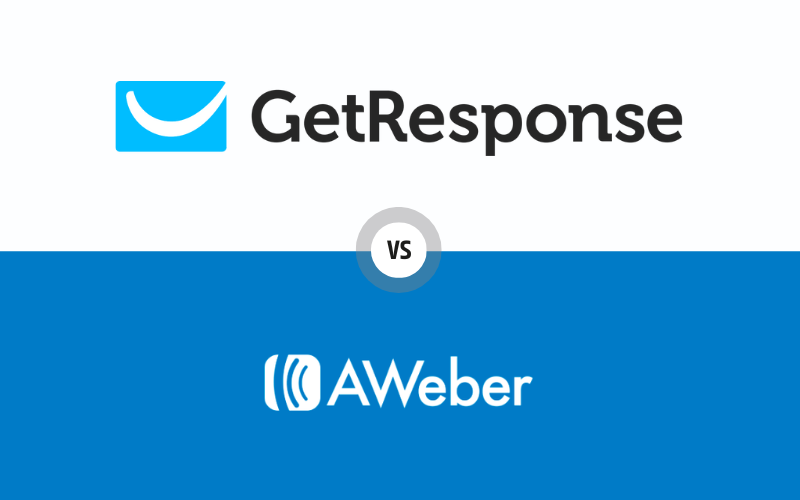In the realm of email marketing tools, the choice between GetResponse vs AWeber can significantly impact your business’s digital outreach strategy. Whether you’re a seasoned marketer or just beginning your journey, selecting the right platform is crucial for maximizing your marketing efforts. In this blog post, we’ll dive deep into the comparison between AWeber vs GetResponse, analyzing their features, pricing plans, user satisfaction, and more. By the end, you’ll have the insights you need to make an informed decision on which platform suits your specific needs and goals.
Table of Contents
Understanding Pricing Plans: GetResponse vs AWeber
When it comes to selecting an email marketing platform, one of the primary considerations is pricing. GetResponse and AWeber offer a range of pricing plans to accommodate different business needs and budgets. Let’s delve into the pricing structures of both platforms to help you make an informed decision.
GetResponse Pricing Plans:
GetResponse offers four main pricing plans: Basic, Plus, Professional, and Max. The pricing is based on the number of subscribers you have and whether you pay monthly or annually.
- Basic Plan: This plan starts at $15 per month for up to 1,000 subscribers, with additional features like email marketing, autoresponders, landing pages, and basic automation.
- Plus Plan: Priced at $49 per month for up to 1,000 subscribers, the Plus plan includes all the features of the Basic plan along with additional functionalities such as automation builder, webinars with up to 100 attendees, and contact scoring & tagging.
- Professional Plan: Starting at $99 per month for up to 1,000 subscribers, the Professional plan offers advanced features including unlimited automation builder, paid webinars with up to 300 attendees, and unlimited sales funnels.
- Max Plan: This plan is suitable for larger enterprises and pricing is available upon request. It includes all the features of the Professional plan along with dedicated support and deliverability consulting.

AWeber Pricing Plans:
AWeber also offers four pricing tiers: Free, Pro, Pro + Automations, and Prime. The pricing is based on the number of subscribers, and there’s an option for both monthly and annual billing.
- Free Plan: AWeber offers a free plan for up to 500 subscribers, providing essential email marketing features such as email templates, sign up forms, and landing pages.
- Pro Plan: Starting at $19 per month for up to 500 subscribers, the Pro plan unlocks additional features like unlimited emails, advanced analytics, and automation capabilities.
- Pro + Automations Plan: Priced at $49 per month for up to 500 subscribers, this plan includes all the features of the Pro plan plus advanced automation tools to streamline your email marketing efforts.
- Prime Plan: AWeber’s Prime plan is designed for larger businesses and pricing is available upon request. It offers VIP support, dedicated IP address, and custom migration services.

Exploring Feature Sets: Comparing GetResponse and AWeber
When choosing an email marketing platform, understanding the features offered by each provider is crucial. GetResponse and AWeber are both reputable platforms, each boasting a variety of tools and functionalities to help businesses effectively manage their email marketing campaigns. Let’s delve into the feature sets of both platforms to see how they compare.
GetResponse Features:
GetResponse offers a robust set of features designed to streamline email marketing efforts and drive results. Some key features include:
- Email Marketing: Create visually appealing emails using GetResponse’s drag-and-drop editor, customizable templates, and dynamic content options.
- Automation: Set up automated workflows to send targeted emails based on subscriber behavior, such as welcome emails, abandoned cart reminders, and follow-up sequences.
- Landing Pages: Design high-converting landing pages with GetResponse’s easy-to-use editor and customizable templates to capture leads and drive conversions.
- Webinars: Host live or pre-recorded webinars directly from the GetResponse platform, engage with your audience, and generate leads.
- Analytics: Track the performance of your email campaigns with detailed analytics and reporting, including open rates, click-through rates, and conversion metrics.
AWeber Features:
AWeber also offers a comprehensive suite of features to help businesses grow their email lists and engage with subscribers effectively. Here are some of the key features:
- Email Newsletters: Design professional-looking email newsletters using AWeber’s drag-and-drop editor, customizable templates, and HTML editor for advanced users.
- Automation: Create automated email sequences based on subscriber actions, segment your audience for targeted messaging, and personalize emails for higher engagement.
- Sign-up Forms: Easily create and embed sign-up forms on your website or social media platforms to capture new leads and grow your email list.
- Tagging and Segmentation: Organize your subscribers into segments and apply tags based on their interests, behavior, or demographic information for more personalized communication.
- Integration: AWeber integrates with a variety of third-party tools and platforms, including WordPress, Shopify, and Zapier, for seamless data synchronization and workflow automation.
Assessing Email Deliverability: GetResponse vs AWeber
Email deliverability is a critical factor to consider when choosing an email marketing platform. It determines whether your emails reach your subscribers’ inboxes or end up in spam folders, ultimately impacting the success of your campaigns. Let’s compare the email deliverability of two popular platforms: GetResponse and AWeber.
GetResponse Email Deliverability:
GetResponse prioritizes email deliverability by implementing various strategies to ensure that your messages reach their intended recipients’ inboxes. Some key factors contributing to GetResponse’s high deliverability rates include:
- Dedicated IP Addresses: GetResponse offers dedicated IP addresses for users on higher-tier plans, which can improve deliverability by establishing sender reputation and reducing the risk of being flagged as spam.
- Authentication Protocols: GetResponse supports authentication protocols such as SPF (Sender Policy Framework) and DKIM (DomainKeys Identified Mail), which help verify the authenticity of your emails and build trust with email service providers.
- Anti-Spam Measures: GetResponse employs advanced anti-spam algorithms to monitor email content and sender behavior, ensuring compliance with spam regulations and reducing the likelihood of emails being marked as spam.
- List Hygiene Tools: GetResponse provides list hygiene tools to help users maintain clean and engaged subscriber lists, reducing bounce rates and improving deliverability over time.
AWeber Email Deliverability:
AWeber also places a strong emphasis on email deliverability, employing various techniques to maximize the chances of your emails reaching recipients’ inboxes. Here are some features contributing to AWeber’s deliverability success:
- IP Reputation Monitoring: AWeber continuously monitors the reputation of its IP addresses to identify and mitigate any issues that may affect deliverability, ensuring consistent inbox placement for users’ emails.
- Content Filtering: AWeber scans email content for spam triggers and potential issues that could impact deliverability, providing guidance and recommendations to optimize messages for higher inbox placement.
- Feedback Loops: AWeber offers feedback loops with major email service providers, allowing users to receive notifications when subscribers mark their emails as spam and take necessary actions to maintain sender reputation.
- Deliverability Support: AWeber provides deliverability support and resources to help users troubleshoot deliverability issues, optimize their email practices, and improve overall inbox placement rates.
Navigating User Interfaces: GetResponse and AWeber Ease of Use
The user interface of an email marketing platform plays a significant role in user experience and efficiency. Both GetResponse and AWeber strive to provide intuitive interfaces that make it easy for users to create and manage their email campaigns. Let’s compare the user interfaces of these platforms to see how they stack up in terms of ease of use.
GetResponse User Interface:
GetResponse boasts a user-friendly interface designed to streamline the email marketing process for users of all skill levels. Here are some key aspects of GetResponse’s user interface:
- Dashboard Overview: Upon logging in, users are greeted with a clean and organized dashboard that provides an overview of their email campaigns, subscriber lists, and recent activity.
- Drag-and-Drop Editor: GetResponse offers a drag-and-drop email editor that allows users to easily create visually appealing emails without any coding knowledge. Users can customize layouts, add images and buttons, and preview their designs in real-time.
- Navigation Menu: The navigation menu is well-organized and intuitive, making it easy for users to access different features and tools such as email campaigns, automation workflows, landing pages, and analytics.
- Tutorial Resources: GetResponse provides tutorial resources, including video tutorials and step-by-step guides, to help users familiarize themselves with the platform and maximize its capabilities.
AWeber User Interface:
AWeber also prioritizes simplicity and usability in its user interface, aiming to provide an intuitive platform for users to create and manage their email marketing campaigns. Here are some highlights of AWeber’s user interface:
- Dashboard Layout: AWeber’s dashboard features a clean and straightforward layout, displaying key metrics and recent activity to give users a quick overview of their email marketing performance.
- Email Editor: AWeber offers an easy-to-use email editor with a drag-and-drop interface, allowing users to customize email templates, add content blocks, and preview their designs before sending.
- Navigation Bar: The navigation bar at the top of the screen provides easy access to different sections of the platform, including email broadcasts, automation, subscriber management, and analytics.
- Help Center: AWeber offers a comprehensive help center with resources such as articles, tutorials, and FAQs to assist users in navigating the platform and troubleshooting any issues they may encounter.
Customer Support Comparison: GetResponse vs AWeber
Customer support is an essential aspect of any service, including email marketing platforms. When encountering issues or needing assistance, users rely on prompt and helpful customer support to resolve their queries effectively. Let’s compare the customer support offerings of two leading platforms: GetResponse and AWeber.
GetResponse Customer Support:
GetResponse prioritizes customer support by offering multiple channels for users to seek assistance and resolve issues promptly. Here’s an overview of GetResponse’s customer support options:
- 24/7 Support: GetResponse provides 24/7 customer support via email, live chat, and phone, ensuring users can receive assistance at any time, regardless of their location or time zone.
- Dedicated Support Teams: GetResponse has dedicated support teams trained to assist users with various issues, including technical troubleshooting, account setup, and general inquiries.
- Help Center: GetResponse offers a comprehensive help center with articles, tutorials, and FAQs covering a wide range of topics, allowing users to find answers to common questions and troubleshoot issues independently.
- Community Forums: GetResponse hosts community forums where users can engage with other users, share tips and best practices, and seek advice from experienced community members.
AWeber Customer Support:
AWeber is committed to providing excellent customer support to help users make the most of their email marketing efforts. Here are the customer support options offered by AWeber:
- Live Chat and Email Support: AWeber offers live chat support during business hours, allowing users to chat with a support representative in real-time. Additionally, users can reach out to AWeber’s support team via email for assistance.
- Phone Support: AWeber provides phone support for users on higher-tier plans, offering personalized assistance over the phone to address complex issues or questions.
- Knowledge Base: AWeber maintains a knowledge base with articles, tutorials, and guides covering various topics related to email marketing, platform features, and troubleshooting tips.
- Webinars and Workshops: AWeber hosts webinars and workshops to educate users on best practices, new features, and advanced techniques for maximizing their email marketing success.
Analyzing Analytics: GetResponse vs AWeber Reporting Features
Analyzing the performance of your email marketing campaigns is crucial for understanding what works and what doesn’t. Both GetResponse and AWeber offer robust reporting features to help users track key metrics and gain insights into their campaign performance. Let’s compare the analytics capabilities of these platforms.
GetResponse Reporting Features:
GetResponse provides comprehensive analytics tools to help users measure the effectiveness of their email campaigns and make data-driven decisions. Here are some key reporting features offered by GetResponse:
- Dashboard Overview: GetResponse’s dashboard provides a snapshot of key metrics such as open rates, click-through rates, and subscriber growth over time, allowing users to quickly assess the performance of their campaigns.
- Email Performance Reports: GetResponse offers detailed reports on email performance, including metrics such as open rates, click-through rates, bounce rates, and conversion rates. Users can drill down into individual campaigns to analyze performance trends and identify areas for improvement.
- Automation Reports: GetResponse’s automation reports track the performance of automated workflows, including engagement rates, conversion rates, and overall effectiveness. Users can identify bottlenecks in their automation sequences and optimize them for better results.
- Segmentation Reports: GetResponse allows users to create and analyze segments of their subscriber lists based on various criteria such as demographics, engagement levels, and purchase history. Segmentation reports provide insights into the behavior and preferences of different subscriber segments.
AWeber Reporting Features:
AWeber also offers robust reporting features to help users track the performance of their email campaigns and optimize their marketing efforts. Here are some of the reporting features provided by AWeber:
- Campaign Reports: AWeber’s campaign reports provide insights into key metrics such as open rates, click-through rates, and unsubscribe rates for individual email campaigns. Users can track campaign performance over time and compare results across different campaigns.
- Subscriber Engagement Reports: AWeber allows users to monitor subscriber engagement metrics such as open rates, click-through rates, and engagement trends over time. Users can identify inactive subscribers and re-engage them with targeted campaigns.
- Automation Reports: AWeber’s automation reports track the performance of automated sequences, including metrics such as open rates, click-through rates, and conversion rates. Users can optimize their automation workflows based on performance data to improve results.
- List Growth Reports: AWeber provides insights into list growth metrics such as new subscribers, unsubscribe rates, and growth trends over time. Users can track the effectiveness of their list-building efforts and adjust their strategies accordingly.
Integrating with Ease: GetResponse and AWeber Compatibility
Seamless integration with other tools and platforms is essential for maximizing the efficiency and effectiveness of an email marketing strategy. Both GetResponse and AWeber offer a wide range of integrations to ensure compatibility with popular third-party applications. Let’s explore how these platforms make it easy for users to integrate with other tools.
GetResponse Compatibility:
GetResponse is known for its extensive integration capabilities, allowing users to connect with various third-party tools and platforms to streamline their workflows. Here are some key aspects of GetResponse’s compatibility:
- CRM Integration: GetResponse seamlessly integrates with popular CRM (Customer Relationship Management) systems such as Salesforce, HubSpot, and Zoho CRM, allowing users to sync contact data and streamline their sales and marketing processes.
- E-commerce Integration: GetResponse offers integration with leading e-commerce platforms such as Shopify, WooCommerce, and Magento, enabling users to synchronize customer data, track purchase behavior, and automate targeted email campaigns based on transactional data.
- CMS Integration: GetResponse integrates with content management systems (CMS) like WordPress, Joomla, and Drupal, allowing users to embed sign-up forms, track website visitors, and personalize email content based on browsing behavior.
- Social Media Integration: GetResponse provides integration with social media platforms such as Facebook, Twitter, and Instagram, enabling users to promote their email campaigns, grow their subscriber lists, and engage with followers across multiple channels.
AWeber Compatibility:
AWeber also offers seamless integration with a variety of third-party applications to enhance users’ email marketing capabilities and streamline their workflows. Here are some highlights of AWeber’s compatibility:
- E-commerce Integration: AWeber integrates with popular e-commerce platforms like Shopify, BigCommerce, and WooCommerce, allowing users to sync customer data, track purchases, and automate email marketing campaigns based on shopping behavior.
- Website Integration: AWeber provides integration with website platforms such as WordPress, Squarespace, and Wix, enabling users to easily embed sign-up forms, track website visitors, and capture leads directly from their websites.
- CRM Integration: AWeber seamlessly integrates with CRM systems like Salesforce, Infusionsoft, and Agile CRM, enabling users to synchronize contact data, track interactions, and automate follow-up emails based on CRM activity.
- Analytics Integration: AWeber offers integration with analytics tools such as Google Analytics, allowing users to track the performance of their email campaigns, monitor website traffic, and measure conversions across different channels.
Prioritizing Security: GetResponse vs AWeber Data Protection
Ensuring the security of sensitive data is paramount for any business, especially when it comes to email marketing platforms handling valuable subscriber information. Both GetResponse and AWeber prioritize data protection to safeguard their users’ data against unauthorized access and breaches. Let’s delve into how these platforms prioritize security.
GetResponse Data Protection:
GetResponse implements robust security measures to protect user data and ensure compliance with industry standards and regulations. Here are some key aspects of GetResponse’s data protection:
- Encryption: GetResponse employs encryption protocols to secure data transmission and storage, ensuring that sensitive information is protected from unauthorized access.
- Compliance: GetResponse complies with data protection regulations such as GDPR (General Data Protection Regulation) and CCPA (California Consumer Privacy Act), providing users with tools and features to help them comply with these regulations when handling subscriber data.
- Access Controls: GetResponse implements strict access controls to limit access to user data only to authorized personnel, reducing the risk of unauthorized access or data breaches.
- Regular Audits: GetResponse conducts regular security audits and assessments to identify and address any vulnerabilities or weaknesses in its systems and infrastructure, ensuring that user data remains secure at all times.
AWeber Data Protection:
AWeber also prioritizes data protection and implements various security measures to safeguard user data against threats and breaches. Here are some key aspects of AWeber’s data protection:
- Encryption: AWeber uses encryption protocols to secure data transmission and storage, protecting user information from interception or unauthorized access.
- Compliance: AWeber is compliant with data protection regulations such as GDPR and CCPA, providing users with tools and resources to help them meet their legal obligations when handling subscriber data.
- Monitoring and Detection: AWeber employs monitoring and detection systems to identify and mitigate potential security threats in real-time, proactively protecting user data from unauthorized access or breaches.
- Incident Response: AWeber has incident response procedures in place to address security incidents or breaches promptly, minimizing the impact on users and ensuring that appropriate measures are taken to mitigate risks and prevent future incidents.
Evaluating User Satisfaction: GetResponse vs AWeber Reviews
User satisfaction is a crucial factor when choosing an email marketing platform, as it reflects the overall experience and performance of the service. Reading reviews from existing users can provide valuable insights into the strengths and weaknesses of each platform. Let’s compare user satisfaction between GetResponse and AWeber based on reviews from real users.
GetResponse Reviews:
GetResponse has garnered generally positive reviews from its users, praising its ease of use, feature-rich platform, and excellent customer support. Here are some common themes found in GetResponse reviews:
- Intuitive Interface: Many users appreciate GetResponse’s intuitive interface, which makes it easy to create and manage email campaigns without a steep learning curve.
- Feature Set: Users often highlight GetResponse’s extensive feature set, including automation workflows, landing pages, webinars, and analytics tools, as valuable assets for their email marketing efforts.
- Customer Support: GetResponse receives praise for its responsive and helpful customer support team, with users reporting prompt assistance and effective resolution of issues.
- Value for Money: Several reviews mention that GetResponse offers good value for money, especially considering the range of features and functionalities included in its pricing plans.
AWeber Reviews:
AWeber also receives positive reviews from users, with many users commending its reliability, ease of use, and robust feature set. Here are some common themes found in AWeber reviews:
- Reliability: Users frequently mention AWeber’s reliability and deliverability, noting that their emails consistently reach subscribers’ inboxes without issues.
- User-Friendly Interface: AWeber’s user-friendly interface is a standout feature for many users, who appreciate its simplicity and ease of navigation.
- Automation Capabilities: Users praise AWeber’s automation capabilities, which allow them to create complex email sequences and workflows to engage subscribers and drive conversions.
- Customer Support: AWeber’s customer support receives positive feedback from users, with many users reporting quick response times and helpful assistance from the support team.
Concluding Insights: Choosing Between GetResponse and AWeber
Choosing the right email marketing platform is a crucial decision for businesses of all sizes, as it can significantly impact the success of their marketing campaigns. After comparing GetResponse and AWeber across various aspects, let’s summarize the key insights to help you make an informed decision.
Key Considerations:
- Pricing Plans: Evaluate your budget and business needs to determine which pricing plan aligns best with your requirements. Consider factors such as subscriber limits, feature offerings, and scalability options.
- Feature Sets: Assess the features offered by each platform and prioritize those that are essential for your email marketing strategy. Look for features such as automation, segmentation, analytics, and integrations that can help you achieve your marketing goals.
- Ease of Use: Consider the usability and intuitiveness of each platform’s user interface. Opt for a platform that is easy to navigate and offers a seamless user experience, especially if you’re new to email marketing.
- Customer Support: Pay attention to the quality and availability of customer support offered by each platform. Choose a provider that offers responsive support and resources to help you troubleshoot issues and maximize your use of the platform.
- Data Protection: Ensure that the platform prioritizes data security and compliance with regulations such as GDPR and CCPA. Look for features such as encryption, access controls, and compliance tools to safeguard your subscriber data.
Making the Decision:
Ultimately, the choice between GetResponse and AWeber will depend on your specific needs, preferences, and priorities. Consider conducting a trial or demo of each platform to experience their features firsthand and determine which one best suits your requirements.
To explore further comparisons, check out our detailed analysis of GetResponse vs ActiveCampaign.